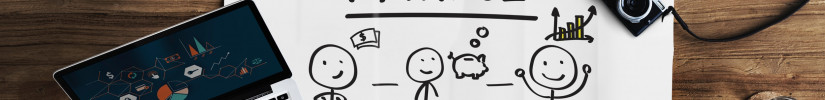7 Skills That Don't Matter When You're Trying to Find a New Job
- Author: Jeffrey Simmons
- Posted: 2026-01-24
If you're looking for a job during the summer of 2020, you're not alone. The COVID-19 pandemic caused more than 30 million Americans to file for unemployment. While some of them have gone back to work, many haven't. Some of the jobs that were lost earlier this year could be gone for years, according to recent IRS statements. When you're looking for a job, it's important to know what employers want. If it's been a while since you were last doing a job search, what you think is important might not actually matter anymore. Read on to learn about seven skills that don't matter these days when you're trying to find a new job.
1. Typing Speed
Two or three generations ago, job descriptions for secretaries and executive assistants would often stipulate a typing speed requirement. The hiring manager may have even required candidates to take a typing speed test. Typing speed doesn't matter now. Most employers assume that you know how to type on a modern computer keyboard. For an advanced position, you'll be expected to type accurately and quickly. However, you don't need to list your typing speed on your resume.
2. Microsoft Office
Just like you don't need to indicate how many words per minute you can type, you also don't need to list the fact that you know how to use Microsoft Word or Excel. If you're applying for a job that requires routine use of this basic software, employers assume you know how to use it. Microsoft Office is so commonly used that it's no longer considered to be a specialty skill worthy of mentioning on your job application.
3. Faxing
Take a minute and think about when you last used a fax machine. If you can't remember, you're not alone. Hardly anyone uses a fax machine these days. It's more common to scan and email a document in PDF form or a similar format. On the rare occasion that you would come across a job listing that woudl require you to use a fax machine, you could just Google how to use it.
4. Research
Just a generation ago, it was a skill to know how to research something. You had to go to a library, maybe even a specialty library and know which journals to look for or which publications to find. You may have needed the assistance of a librarian or documentarian in order to access the information. These days, Google is your research tool. Everyone can and does use it. All that it takes to research something today is a couple of keystrokes and taps or clicks. It doesn't take any special skills or knowledge to do general information look-ups.
5. Answering Phones
Offices used to have complicated phone systems that involved units with a lot of buttons and options. Today's office phone systems have gone digital. They're easier for a user to manage. Being able to put someone on hold or join a multi-participant conference call isn't a skill in 2020. It's something most people know how to do. If you can make or answer a call on your smartphone, you can do the same thing on the phones in today's office environments.
6. Email
Since most job applications require you to create an email or use your email as a part of the account setup process, it's redundant to list email as a skill that you possess. Email has been in wide use for over 20 years. There are college graduates who have never known a world without widespread email use. Today's employers absolutely expect that every applicant will have a personal email address and know how to use at least one email platform.
7. Word Processing
Today, it's typical for elementary students to use a word processing program to submit assignments. With remote learning and hybrid learning options in many school districts, students of all ages are using word processing platforms to submit their work. It would be rare to find a high school student in 2020 who has never used any type of word processing program. There's no need for you to list word processing as a skill on your resume or job application. Employers figure that you understand how to open a blank document and start typing in it. If you know how to open and use Microsoft Word or Google Docs, there's no need to list it.